Free Software Tools for Network and Server Maintenance
Nick Durkin#Hosting

We look at some helpful tools that systems administrators can use in their work monitoring and maintaining servers and networks.
Systems Administrators have a complicated job that requires us to monitor and maintain multiple servers and systems. In order to keep these tasks from becoming overwhelming, we use a number of tools that make our lives easier. In fact, during the course of a normal day as a network or server engineer, I’ve found that I might use over a dozen different tools to accomplish my required tasks. I would like to share some of the free software packages that I use to maintain or troubleshoot systems from my client machine. Some tools are more widely known than others, but you may find one that you didn’t know about that could assist you in your daily tasks.
Terminals
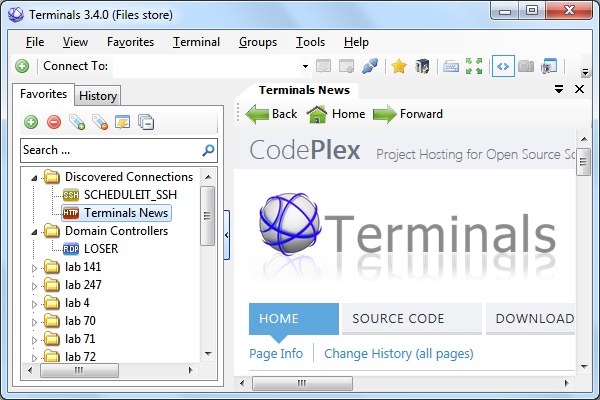
Like other tools mentioned here, Terminals is an improvement over a common server administration tool. In this case, it is an improvement over Remote Desktop Connection. My use of Terminals was born out of my need to have many remote desktop connection windows open simultaneously. Active connections are organized into tabs like a web browser, which makes it easy to switch back and forth between servers. Each connection can be saved as a “favorite”, and these favorites can be organized into a folder structure. This eliminates the need to remember IP addresses or DNS names for servers; saved connections can be launched through a simple double-click.
Console
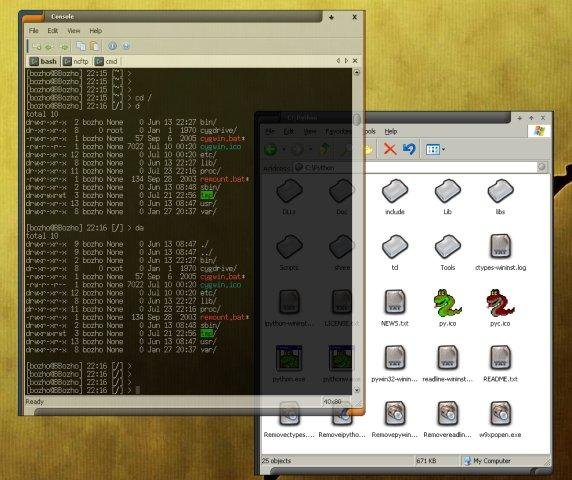
Console is a program that I use to replace the built-in command prompt (cmd.exe) in Windows and VMWare’s vSphere Command-Line Interface (CLI) . Like Terminals, this program organizes multiple command prompt windows into a tabbed format. This is useful when performing a task like running a persistent ping on multiple servers at the same time. Console also allows you to use the “Ctrl+V” shortcut to paste text into the command line; this is a feature that is still not present in Windows 7 or 8.
mRemoteNG
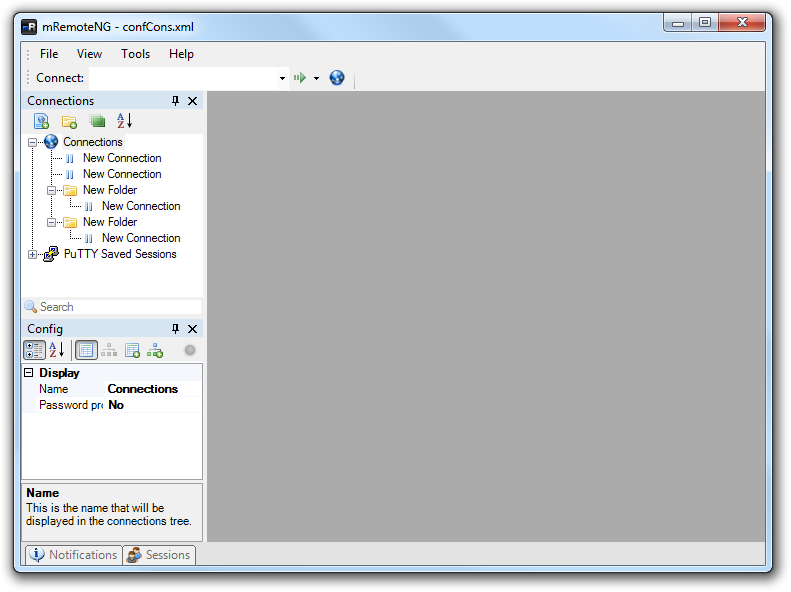
During my day as a network engineer, I spend a lot of time connected to devices via SSH. Multiple SSH connections are difficult to remember, and keeping these connections open in multiple windows can get messy really fast. mRemoteNG allows me to keep my saved connections organized in a folder hierarchy. Active connections are organized by tabs, just like in Terminals or Console.
Wireshark
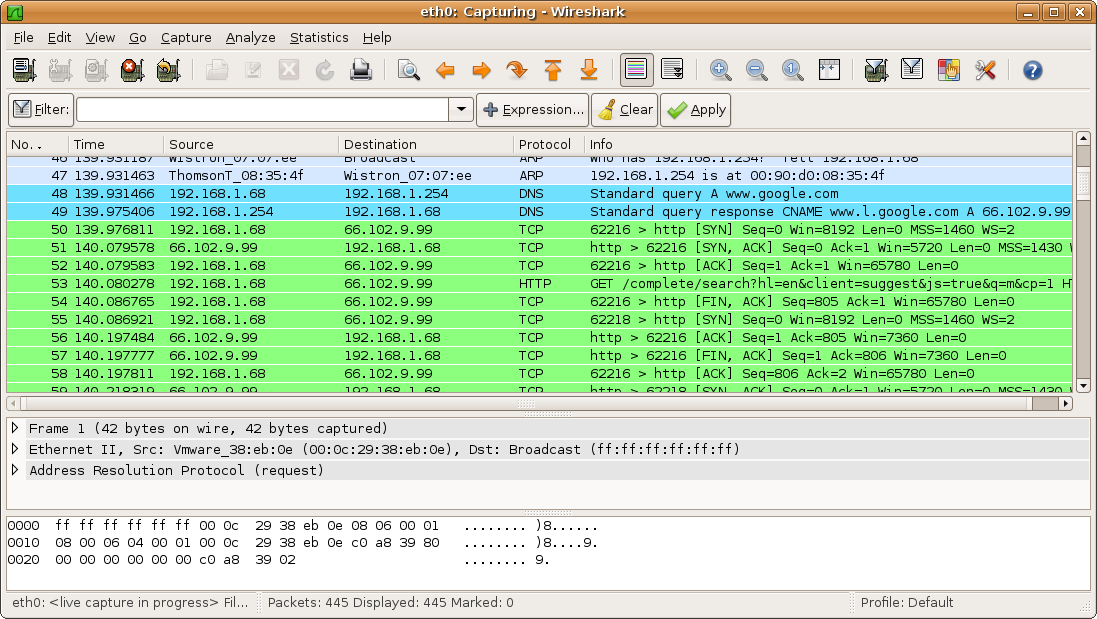
When you are tracking down a possible network issue, it is helpful to narrow down the source of the problem to a particular node or link. You can verify that a node is sending or receiving a packet successfully by using a network protocol analyzer, which also known as a packet sniffer. I use the popular Wireshark tool to analyze traffic and verify that it is reaching its destination. In addition to running Wireshark on a sending or receiving node, some firewalls can perform a packet capture. This capture can then be exported into a format readable by Wireshark.
Nmap
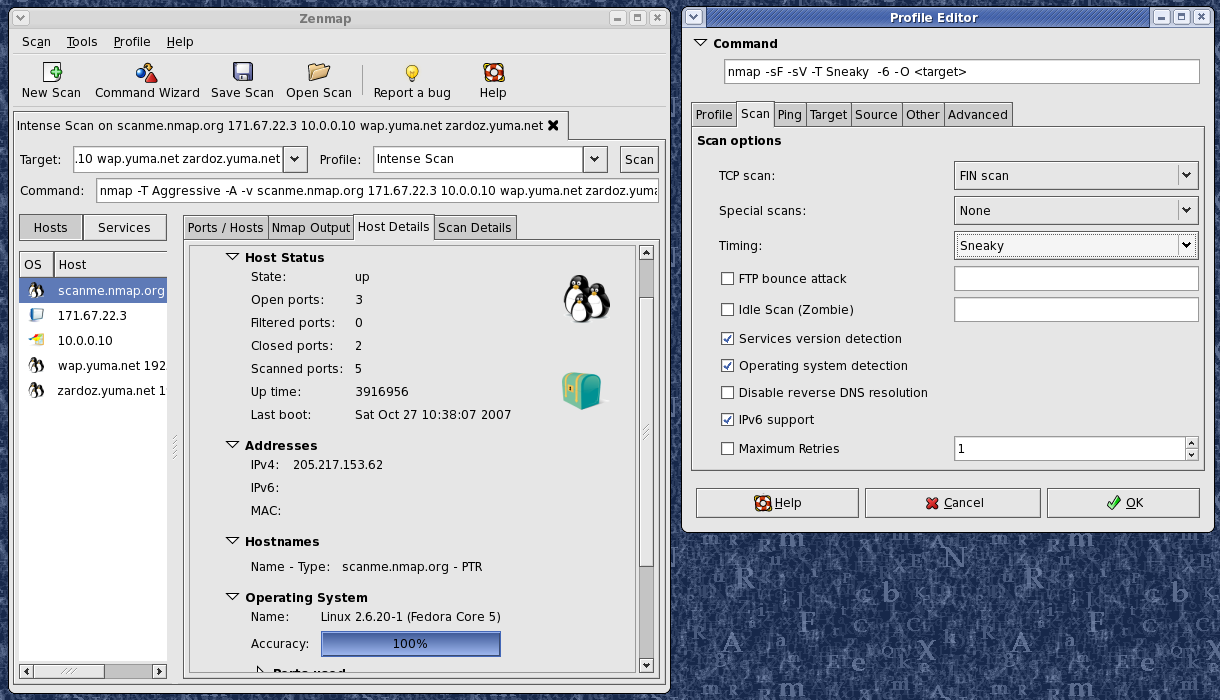
If you want to verify that a particular TCP or UDP port is open and active on a server, you can use Nmap to perform a port scan. Nmap will tell you if a server is responding on a certain port and may be able to even tell you what version of the Operating System (OS) or software the server is running based on the response that it receives.
This is only a small selection of the tools that are available to Systems Administrators, but hopefully one or more of them may be able to make a difference in your network or server administration workflow. What other free network or server tools do you use that might be helpful to others? Do you have any questions about how to make the most of these tools? Please leave a comment below and let us know.
Related Posts

The 3 Main Types of SSL Certificates to Know
Learn about the 3 main types of SSL certificates to help you decide which one is best for your business.

Why Choose a CMS?
We look at the advantages that a Content Management System (CMS) can bring to your digital and content marketing strategy.
Results Matter.
We design creative digital solutions that grow your business, strengthen your brand and engage your audience. Our team blends creativity with insights, analytics and technology to deliver beauty, function, accessibility and most of all, ROI. Do you have a project you want to discuss?
Like what you read?
Subscribe to our blog "Diagram Views" for the latest trends in web design, inbound marketing and mobile strategy.
