Vidyard's Personalized Video Makes the Marketing Season Bright
Doug Miller#Digital Marketing, #Inbound Marketing, #Video Marketing Strategy

We take a look at the impressive video personalization tools that Vidyard offers and discuss how to implement them in your own content strategy.
Video has proven itself a very hot topic in content marketing in 2016. It certainly seems like every digital platform wants to be able to make use of video’s increased popularity, and modern marketers are quick to strike while the iron is hot. How do you avoid the risk of getting lost in the influx of video amongst your target market?
We’ve covered some specifics around video marketing over the past year, and we eventually determined that, like most things in marketing, having a good plan and using tools that are designed to give more control are some of the most important things you can do. We also talked about the value of platforms like Wistia that allow you to have more control over the action that your video content can drive wherever it is.
Another novel way to keep your content from getting overlooked comes from another video hosting platform called Vidyard.
Vidyard has the ability to let marketers create what they call personalized videos, and based on our early experience with the tool, we’re pretty impressed.
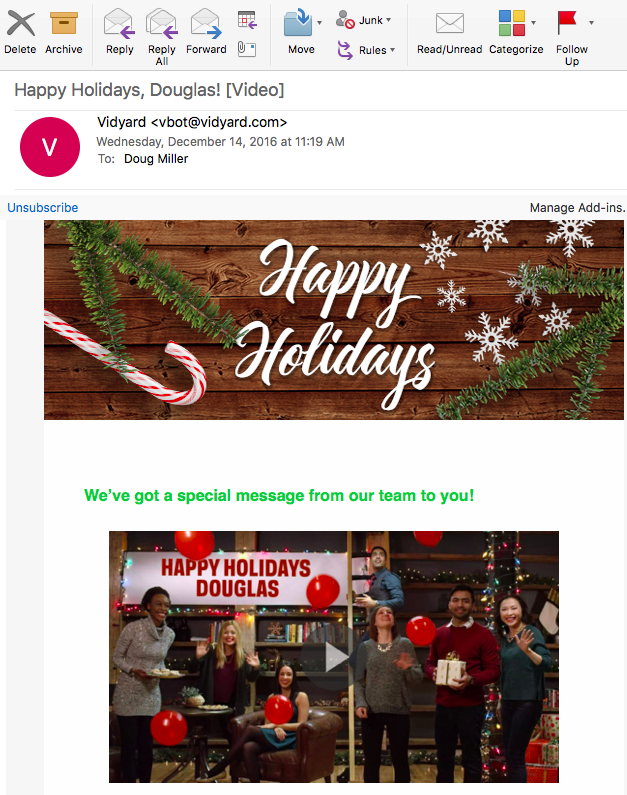
We got our personalized video by way of an email. We like to stay up to date on all the tools and services that will help our clients, so we had already provided an email address for them to have on file when we started watching some of the awesome sessions from their conference on video marketing. We have yet to become paying customers ourselves, however, so it makes sense that they reached out around the holidays just to keep their platform “top of mind.”
Clicking through to the video leads us to a destination page that has a clear and compelling call to action to “get your own video.” This was perhaps the most disappointing part of the process, for reasons that will become obvious in a moment. Watching the video, however, was pretty awesome, even for this seasoned content creator.
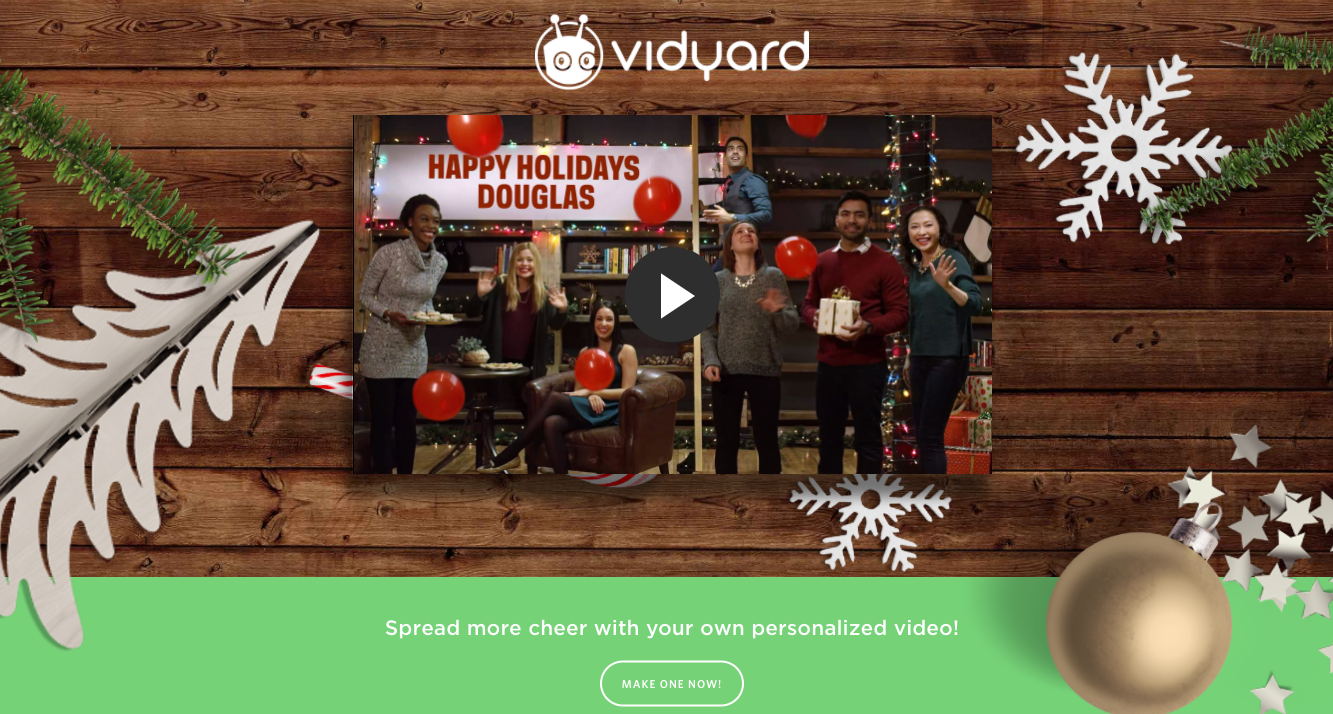
I get the feeling that, when it comes to the combination of production value and personalization in a video, it’s very much a matter of “your results may vary.” They’ve clearly got some bright people behind production, and the setup and delivery of all the “personalized” elements of the video were very well integrated.
I could see how inferior efforts at integrating the personalization technology might not be quite as seamless without some great attention to detail about where the “personalized” zones of a video are going to be and how they are integrated with the rest of the message. It’s also the sort of thing that really seems to shine in a ubiquitous “season’s greetings” context like this.
You can take a look at the video as embedded for me (I’m Douglas - my full name BTW; I usually go by Doug, but machines don’t pick up on that kind of nuance yet…)
After watching the video and clicking on the button below it on the landing page (it was here where we missed the “inside the player” CTA of Wistia), we were invited to fill out another form to get a personalized video of our own.
Great! We couldn’t wait to insert someone else’s name and use this awesome technology to send them a personalized video of their own! Alas, it was just another personalized video for us further demonstrating the value of personalized videos. That’s what we meant when we said that the CTA of “get your own video” was slightly disappointing. Note to the folks at Vidyard: a web based wizard for producing a stock, yet customized and personalized video, for prospective agencies to send to clients would be a big win.
In any case, the second personalized video was catchy and actually made us laugh out loud, so in that respect it accomplished what it was designed to accomplish.
You can see the second personalized video in the embed below. (Note: here they did change it to "Doug," because that's the way I filled out the second form. I'm not sure if they updated their records to note that I'm the same person as the other video, but... it's worth a deeper look.)
Vidyard claims to be able to integrate such personalized elements as name, company name, email address, home page, phone number, and LinkedIn bio photo, but we felt like most of the uses of these elements would have to be pretty creative to not seem too contrived or obviously placed.
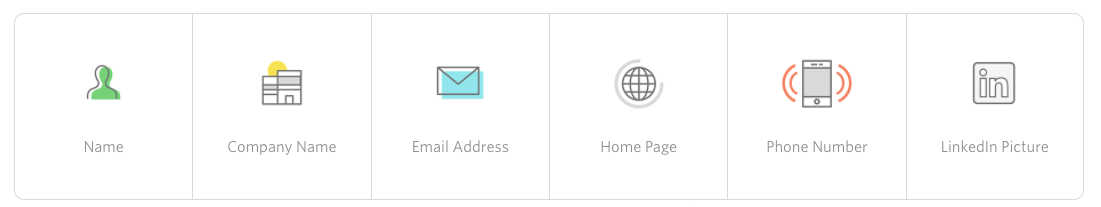
As you can see above, they did a pretty good job of creatively working my company's name and my email address into the video (now that you have my email, feel free to drop me a line and let me know how I can help you work up some content strategies of your own), but we're not so sure that everybody will be able to replicate these results in terms of the specific messages THEY want to send with their video conent. Again, it's not impossible, and it's amazingly powerful when executed properly, but some results may vary.
We were also a little hesitant to think about using someone’s photo from a LinkedIn bio in a video for them. Sure, Facebook does it every year, but we predict how, in the wrong context, that might just rub users the wrong way.
That didn’t keep us from being impressed, however.
How are you planning to integrate video into your content marketing this year? Did you know both Vidyard and Wistia integrate with HubSpot?
Drop us a line, and we’ll give you a free video marketing assessment that can help you fill in any video-shaped gaps that might exist in your content strategy.
Related Posts
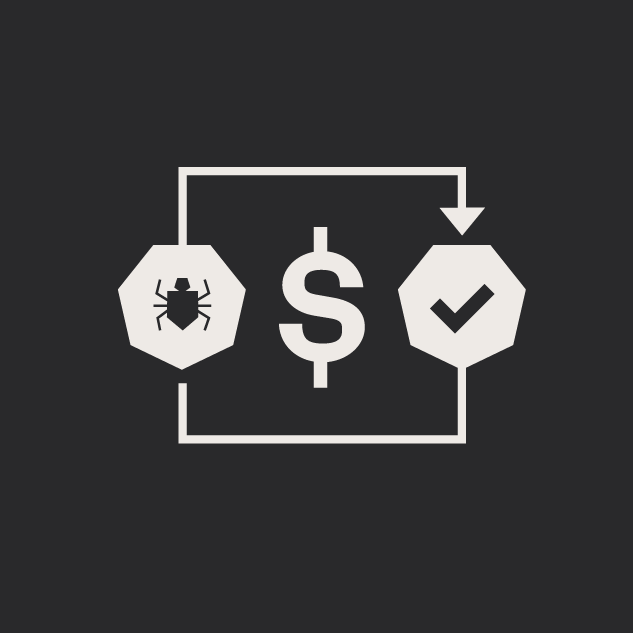
5 Tips for Quality Assurance ROI
ROI for software quality assurance can be improved exponentially if you follow our five steps. Click to read more.
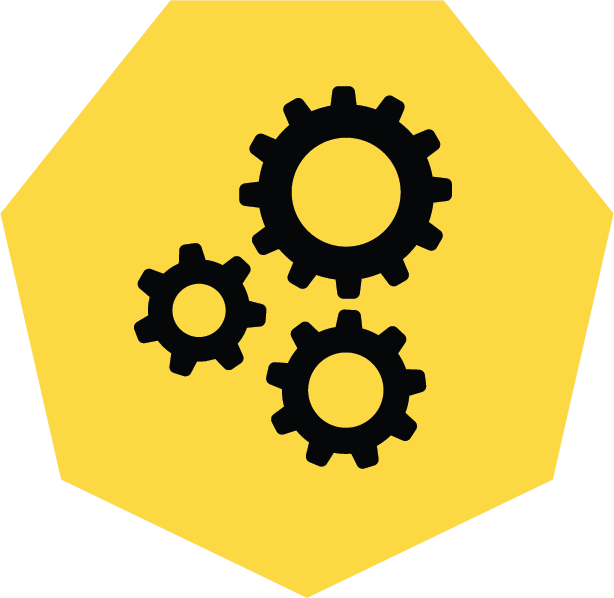
3 Pro Tips to Make Your HubSpot Workflows Successful
HubSpot's workflows are a powerful tool for connecting with your customers. We share 3 pro tips for getting the most out of your workflows.
Results Matter.
We design creative digital solutions that grow your business, strengthen your brand and engage your audience. Our team blends creativity with insights, analytics and technology to deliver beauty, function, accessibility and most of all, ROI. Do you have a project you want to discuss?
Like what you read?
Subscribe to our blog "Diagram Views" for the latest trends in web design, inbound marketing and mobile strategy.
