Whipping Up a High Quality, Budget-Friendly Image CTA
Sarah Corley#Digital Marketing, #Inbound Marketing, #HubSpot

We look at what 'ingredients' you should include when creating delicious calls-to-action (CTA) that encourage visitors to download your content offers.
If you think of your Inbound Marketing strategy as creating a delicious meal, a compelling call-to-action (CTA) is like the tasty dessert at the end. And just like baking a cake, creating a solid image CTA requires several key ingredients for success. Using these quality components is the way to ensure success when creating an image CTA that converts.
To whip up a successful image CTA, you will need the following ingredients:
1 Stunning Image
Since our brains process images 60,000 times faster than text, take some time to select a quality image. If you need ideas of where to find free stock images, we’ve compiled some great sources here. We’ve also put together some tips on how to choose images from a marketer’s perspective. Need tips on how to increase contrast or brighten photos? We’ve got those too!
1 Piece of Clever Copy
This is text within your CTA that comes before your call-to-action text and button. Think of this as the sprinkles on a cupcake. It makes everything look great, and it draws your users in for a closer look. Your clever copy should tie the image and offer together, while driving home the value of your content piece. Think about how it will help your audience and why they should click through to download your content offer.
1 Call-To-Action Copy
This is your main ingredient, the text that people will click on when they’re ready to take the next step. Take time in crafting a solid CTA that’s not too long, but pushes your viewers to make a decision to click. Use action words like “Download the eBook,” making sure to you’re your message clear.
1 Call-To-Action Button
Including a rectangle or other shape as a button makes it easy for your audience to understand where they should click to receive more information. In HubSpot, the entire image CTA is technically a button, but having a rectangle shape with your call-to-action copy on top of it makes it easier for users to understand!
1 Landing Page
Don’t forget that your CTA needs to drive prospects towards an action, which usually means you’ll need a landing page! We recommend having your landing page set up and ready to launch before creating your image CTA. This is helpful because:
- You’ve already written your landing page copy, so you have a deeper understanding of the offer.
- If you have a banner image on your landing page, you can use it as the image for your CTA, if it is engaging enough!
- All you have to do is drop in your image CTA into HubSpot, link it to your landing page and you’re ready to roll!
If you don’t have access to design tools like Adobe InDesign and Adobe PhotoShop, creating image CTAs can be tricky. HubSpot supports image CTAs, but doesn’t give you an in-platform tool to create them.
Luckily, we’ve made an easy template that you can use to create image CTAs. After download the template, it’s as simple as designing, exporting, and uploading your CTA into HubSpot (and we give you instructions in our template on that too!).
Get our free template here and start whipping up high quality, budget-friendly CTAs!
Are you already a pro at image CTAs? Learn about Smart CTAs (they’re like the soufflés of the baking world!) how they can raise your content to the next level from Diagram's Katelyn Ahern. If you have any questions or tips of your own, please feel free to share them in the comments below. We’d love to hear from you!
Image Credit: Created using image designed by Freepik
Related Posts
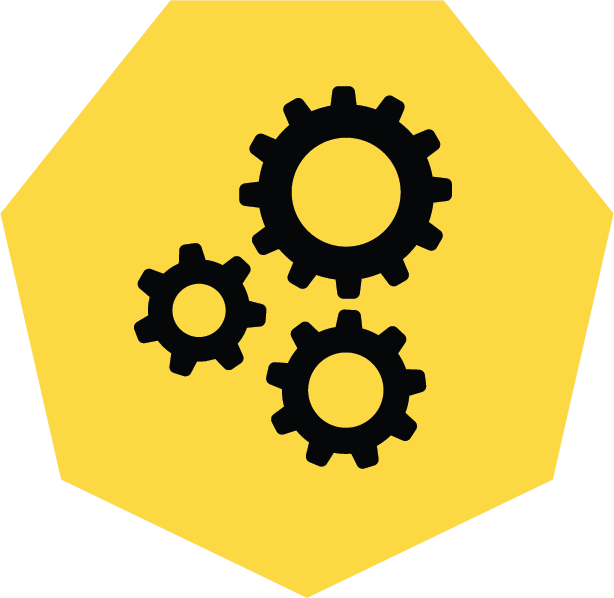
3 Pro Tips to Make Your HubSpot Workflows Successful
HubSpot's workflows are a powerful tool for connecting with your customers. We share 3 pro tips for getting the most out of your workflows.

Making ChatGPT Sound More Human – Guidance for Writers
ChatGPT is an innovative platform for enhancing your writing, but here are a few ways to help from losing your “voice” while using it...
Results Matter.
We design creative digital solutions that grow your business, strengthen your brand and engage your audience. Our team blends creativity with insights, analytics and technology to deliver beauty, function, accessibility and most of all, ROI. Do you have a project you want to discuss?
Like what you read?
Subscribe to our blog "Diagram Views" for the latest trends in web design, inbound marketing and mobile strategy.

