We look at how HubSpot's HubDB database functionality can be used to add simplicity and reusability to a website's data.
HubSpot is continually improving its offerings and adding new features, and we regularly spotlight these valuable new additions. Today, we’re looking at a new functionality, HubDB, and how it brings value to website owners:
What is HubDB?
HubDB allows for the creation of database tables that can store information to be retrieved and displayed on a website. A HubDB table functions like a spreadsheet, with data being stored in rows and columns, and website pages or custom modules can use this information as needed via the HubL language.
Why Use HubDB?
The capability to store data in a database allows website owners to create more versatile, efficient pages on their site. For instance, HubDB could be used to store information about a company’s employees (including their name, title, department, phone number, email address, etc.) and then automatically display this information on the website. Here are three ways using HubDB for this functionality provides more value:
1. Simplification
Without HubDB, the site’s content editors would need to create individual pages or modules for each employee, formatting the data as needed for every employee. But when using HubDB, a single custom module could be created that pulls data from the table of employees. This module will display data as specified, without the need to format individual pages. When adding a new employee, the site’s editors won’t need to create a new page; they would simply add a new row to the table.
2. Reusability
Data stored in HubDB isn’t limited to being used on a single page. Instead, it can be referenced by any page or module. In our example, employee data could be used on individual pages for each team member, on pages listing multiple employees, or in “author bio” modules included with blog posts. Being able to reuse data anywhere it is needed makes for a more efficient content creation process.
3. Sorting and Filtering
Another advantage of storing data in a HubDB table is that it can be displayed in a variety of ways. For our employee table, a page listing all employees could be sorted alphabetically by first or last name, by location, or by hire date. The data can also be filtered; for instance, a department page could automatically list the employees in that department.
The Future of HubDB
HubDB is a new feature for HubSpot that was only introduced within the last few months, but developers are already coming up with exciting ways to use it, including functionalities like maps and real estate listings. HubSpot has a thriving design community, and they are constantly working to improve their product (we’ve suggested the ability to add multi-select fields to HubDB tables and create relationships between multiple tables). We’re excited to use these features to create new capabilities for the websites we design, and we’re looking forward to seeing what else HubSpot has in store!
If you have any questions about how to use HubDB to add value to your own HubSpot website, please contact us. If you have any tips of your own or want to highlight your own HubDB creations, please feel free to share them in the comments below!
Related Posts
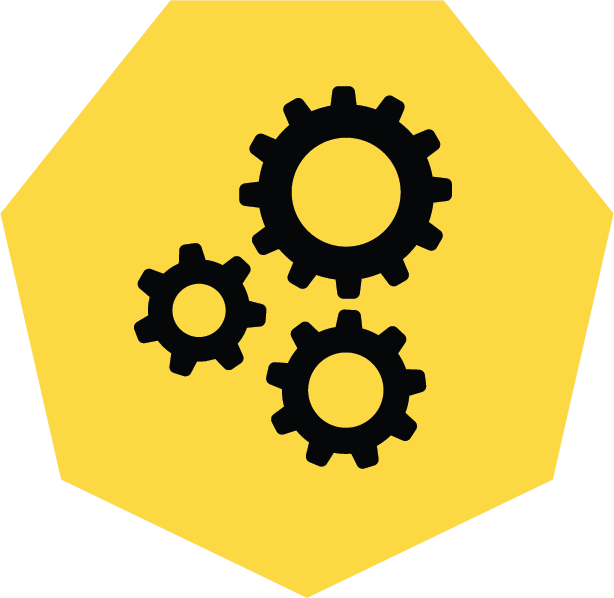
3 Pro Tips to Make Your HubSpot Workflows Successful
HubSpot's workflows are a powerful tool for connecting with your customers. We share 3 pro tips for getting the most out of your workflows.

Universal Analytics Sunset and Handling Your Historical Data
Universal Analytics (UA) will sunset in July of 2024 and here's how to determine what to do about your website's historical data.
Results Matter.
We design creative digital solutions that grow your business, strengthen your brand and engage your audience. Our team blends creativity with insights, analytics and technology to deliver beauty, function, accessibility and most of all, ROI. Do you have a project you want to discuss?
Like what you read?
Subscribe to our blog "Diagram Views" for the latest trends in web design, inbound marketing and mobile strategy.

