Case Study: Leveraging User Testing for Web Design Decisions
Britney Na Interaction Designer#Design, #Design Advice, #Discovery

You understand that user research is a good thing to do, but maybe you are not totally convinced that you should do user research for your own work.
In previous posts, I’ve covered why user research is essential for a website redesign project. User research focuses the user view and helps designers build a better, user-friendly product. Great! You understand that user research is a good thing to do, but maybe you are not totally convinced that you should do user research for your own work. If you always talk to your customers, you should know their needs and wants. You (obviously) have acquired a vast amount of knowledge about your products and industry. And your website has all the valuable information users ever need, only if they can look it up correctly. That’s user research, right? Well, in this post, I will share a case study of how user research and testing helped one of my clients in their design decision-making process.
Last year, we redesigned and launched a city website. This was a big project involving an overhaul of the menus and content organization as well as visual design. To help us make the right decisions driven by user needs, we introduced user research at three different phases.
1st User Testing: Confirming the content organization and structure
We first started the design project with constructing a new navigation scheme for the website (information architecture). Based on the new navigation menu, we also had different versions of homepage content ideas. We wanted to make sure that content was well organized to make the website feel intuitive and easy to use for the website’s audiences. This was very important since their target audiences were everyone living in the city, from young to old.
Prior to running the first round of user research, we had several meetings with our client to discuss different parts of the navigation and homepage concepts to revise. However, after one day of talking to end users they’d answered all the questions that our design team and the client had! Users confirmed our navigation hypothesis and selected a homepage design to move forward with.
2nd user testing: Testing the new website before building it.
This user research was conducted after building hi-fi prototypes with all visual design elements in place. We created realistic, interactive website prototype pages and put them in front of users to test how the new website would be perceived. Through this, we tested the colors, the presentation of content, imagery in different sections, and how the content was consumed.
With the hi-fi prototypes, users were able to walk through the new website as if they were exploring the website in real life and gave us feedback about what they found helpful. This helped our developers and designers adjust our development and design efforts, before investing a lot of time building parts that users may not find useful.
3rd user testing: Check the health of the website
One year after the new website launch, we conducted another round of user interviews to check on the new navigation menu. We wanted to see whether people found it intuitive and easy to navigate. We also wanted to learn how the new website had been working for them. What’s nice about conducting a third round of user research? While the first user research was about figuring out bigger parts of the new website structure and the second round focused on watching the user experience unfold, this third round focused on fixing the little things to fine tune the user experience.
User complaints ranged from confusing headings and inconsistent labels to enlarging the pagination buttons. Thankfully, those were mostly minor tweaks to designers and content editors. The results of these small changes would greatly affect the overall user experience since it would help users better concentrate on the website information. In many cases, what makes a website from being good to great may lie on addressing little details that may not look significant.
User research is beneficial throughout the entirety of your website redesign project (and even afterwards!). In our case, user research first helped developers solidify a solid navigation and homepage for users. We watched users perform tasks and give us immediate feedback in the second round of user research. In the third round, user research helped our designers fix smaller areas to make the user experience better. User research and testing throughout your whole web design project will result in a project that leaves your clients happy, and your end users, happier.
How have you implemented user research and testing across your site? Tell us below. We'd love to hear your thoughts.
Related Posts
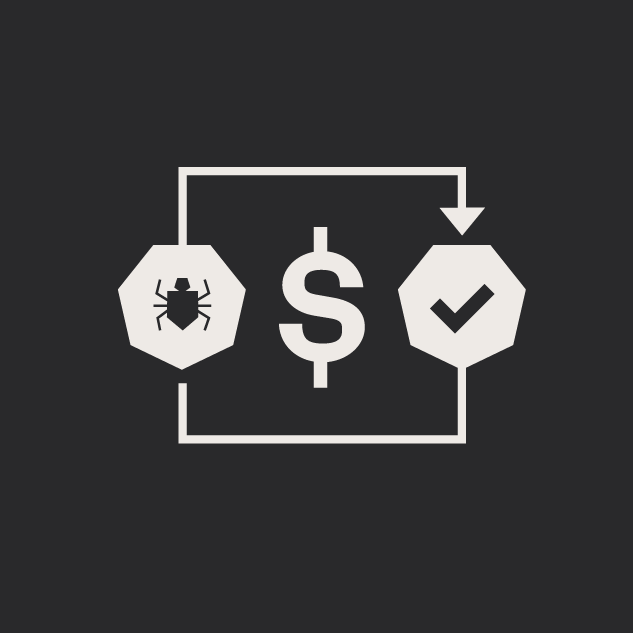
5 Tips for Quality Assurance ROI
ROI for software quality assurance can be improved exponentially if you follow our five steps. Click to read more.

Navigating an Optimizely CMS 12 Upgrade
Learn why an Optimizely CMS 12 upgrade needs detailed planning, efficient resource allocation, and an understanding of your organization's capabilities.
Results Matter.
We design creative digital solutions that grow your business, strengthen your brand and engage your audience. Our team blends creativity with insights, analytics and technology to deliver beauty, function, accessibility and most of all, ROI. Do you have a project you want to discuss?
Like what you read?
Subscribe to our blog "Diagram Views" for the latest trends in web design, inbound marketing and mobile strategy.
