Four Alternatives to Google's Enterprise Site Search for HubSpot
AJ LaPorte#HubSpot, #Open Source

On April 1st, 2018, Google's putting an end to the Enterprise Version of Google Site Search. So, what does this mean for HubSpot customers currently using this?
Starting April 1st of 2018, Google is putting an end to the Enterprise Version of the Google Site Search. So what does this mean for HubSpot customers using this product on their site now? You have two choices, move to the free version of Google's Custom Search Engine or find an alternative search for your website. Let's take a look at four options that are available for use on your HubSpot Website.
Google Custom Search Engine (CSE)
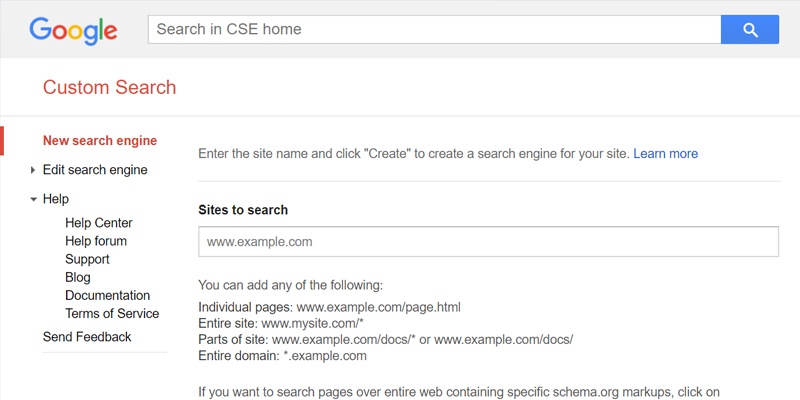
- Price: Free
- Additional Requirements: AdSense Account (if you want to control the ads shown)
Google's free version of CSE still gives you the power of Google's Enterprise version but with one major caveat. Your search results will contain the ever wonderful Google Ads at the top of the results listing. Good news is you can make money off these ads and your search by signing up with Google Adsense.
Unless you are a non-profit or educational institution you cannot have the ads removed when using CSE, instead, you can control the types of ads that show on your results page. Likewise, you can block ads (for example competitor ads) from showing in your results as well.
This is a nice option for those who need a customized search on their site, but can't afford to pay the fees or don't have the IT resources that are required with other alternatives.
HubSpot Content Search Modules (Currently in Beta)
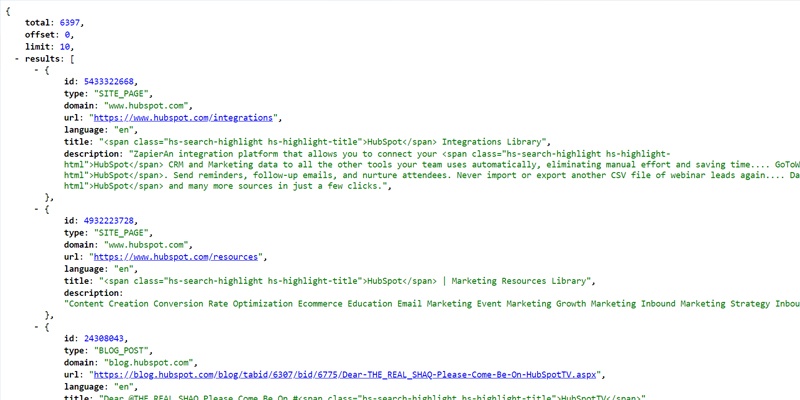
- Price: N/A
- Additional Requirements: N/A
HubSpot is currently developing their own Site Search for HubSpot COS sites. This will be in the form of Search Modules you can add to your templates and also a template specifically for Search Results.
Right now, the HubSpot Beta is only making use of an API to search (not modules themselves) while still in development. As an insider who has access to Beta, we have to say, it's quite amazing and is going to be a great addition to COS sites. The search will allow you to get results from site pages, dynamic pages (for those using HubDB), landing pages, and blog posts. It will also include search term highlighting and return all the information you are familiar with seeing when searching for anything on the web.
FESS Enterprise Search Server
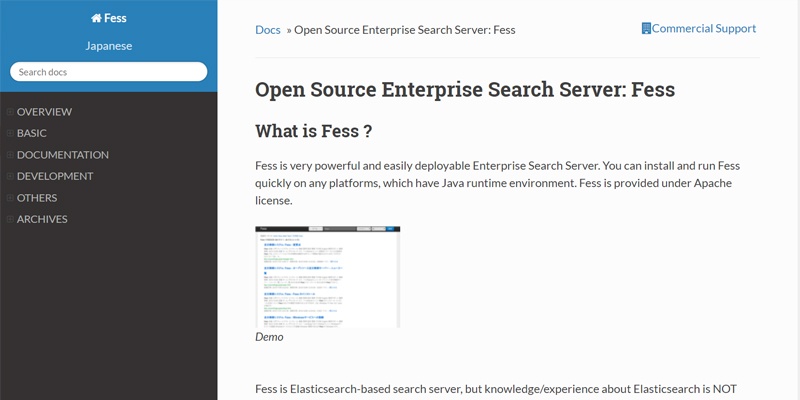
- Price: Free
- Additional Requirements: You will need a separate server to install FESS on.
FESS is an enterprise-level search that can crawl multiple sites and index pages along with documents (such as PDF's). It is built on top of the Elasticsearch open source search and analytics engine. Much like the Google CSE, FESS also provides a search feature that allows you to integrate FESS into an existing website. The FESS Site Search provides you with a generator where you can customize the look and feel of your search results and download a Javascript File containing the code you will need to add it to your website.
Also, FESS offers multiple ways to display your search results much like Google CSE such as search box and results on the same page or search box and results on different pages.
SwifType
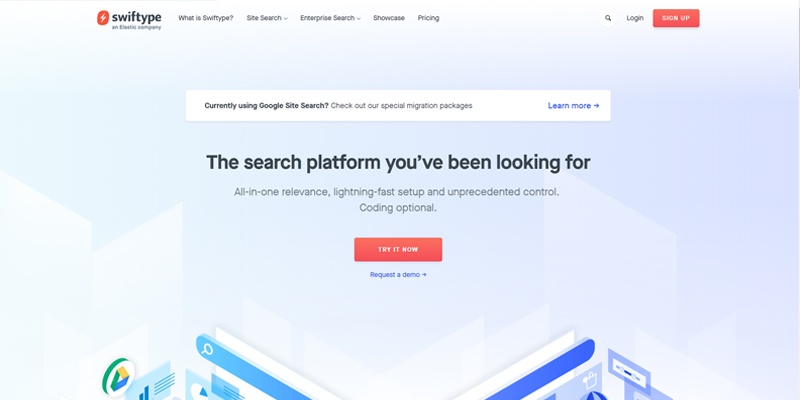
- Price: $79 - $1,999 /mo
- Additional Requirements: None (other than a website of course)
SwiftType, acquired by Elastic.co back in 2017, also uses Elasticsearch to power its on-site search solutions. One of the nice things about this product is its hosted SAAS platform. While this is a paid service, it does offer many attractive features from autocomplete searching to engagement modules and reordering results of a search with simple drag and drop.
SwiftType offers the same configuration abilities for your website that Google CSE offers such as placement, colors, and typography settings.
So which is the best option?
When deciding on which Search you should choose for your site, you need to look at all the abilities your search needs. For example, if your site is strictly on HubSpot's CMS and you don't require indexing pages on alternate subdomains not on the HubSpot Platform, then naturally HubSpot's search will be the answer for you. However, if you require a search that indexes across multiple subdomains some of the other options listed above may be a better solution.
Need help implementing a custom search into your site? Perhaps you used another search service we didn't list above on your HubSpot implementation. Drop us a line in the comments and let us know your thoughts/solutions.
Related Posts
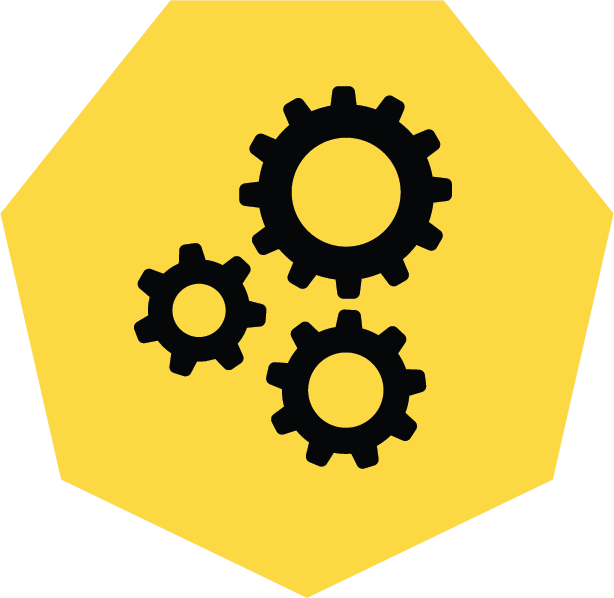
3 Pro Tips to Make Your HubSpot Workflows Successful
HubSpot's workflows are a powerful tool for connecting with your customers. We share 3 pro tips for getting the most out of your workflows.

Making ChatGPT Sound More Human – Guidance for Writers
ChatGPT is an innovative platform for enhancing your writing, but here are a few ways to help from losing your “voice” while using it...
Results Matter.
We design creative digital solutions that grow your business, strengthen your brand and engage your audience. Our team blends creativity with insights, analytics and technology to deliver beauty, function, accessibility and most of all, ROI. Do you have a project you want to discuss?
Like what you read?
Subscribe to our blog "Diagram Views" for the latest trends in web design, inbound marketing and mobile strategy.
