SEO for HTTPS Sites: Should You Implement the Meta Referrer Tag?
Matt Brady#Inbound Marketing, #SEO

Learn how using the meta referrer tag can help people understand website traffic, even from HTTPS sites.
If you track your website’s traffic in Google Analytics, one of the things you are probably most interested in is how people are finding your site. You want to know where your traffic is coming from, but as more and more sites implement HTTPS, that information isn’t being tracked. That’s because when traffic is sent from a HTTPS site to a non-secure HTTP site, no referral data is sent. That means that you’re missing out on valuable data that you can use to determine the success or failure of your inbound marketing and search engine optimization (SEO) strategies.
The Solution: The Meta Referrer Tag
The best way to help people understand how traffic flows on the web is to use a fairly recently introduced HTML tag called the Meta Referrer Tag. Including these tags in the <head> section of your site’s HTML code will allow you to specify what information is sent when people follow links from your HTTPS site to any other site, whether it uses HTTPS or HTTP.
There are five policy “states” that can be specified with the meta referrer tag, offering varying levels of information about traffic coming from your site. Those are:
Update 3/15/17: As of January 26, 2017, the referrer policy has been updated to use the following values:
No Referrer (formerly "none")- Use the following tag to never pass any referral data from your site:
<meta name="referrer" content="no-referrer">
No Referrer When Downgrade (formerly "none-when-downgrade") – Using the following tag will send the full URL of your referring page to HTTPS sites, but will send no referrer information to HTTP sites:
<meta name="referrer" content="no-referrer-when-downgrade">
Same Origin – Using this tag will send the full URL of your referring page only for requests within your website's domain.
<meta name="referrer" content="same-origin">
Origin – Using this tag will only send your site’s domain or subdomain, rather than the full URL. A link from https://www.yoursite.com/example-page.html will send https://www.yoursite.com.
<meta name="referrer" content="origin">
Strict Origin – Using this tag will only send referral information from a HTTPS site to another HTTPS site. The referral data sent will include only your site’s domain or subdomain, rather than the full URL. A link from https://www.yoursite.com/example-page.html will send https://www.yoursite.com. Referrals to a non-HTTPS site will send no referral data.
<meta name="referrer" content="strict-origin">
Origin When Cross-Origin – This tag will send the full URL of your referring page when linking within your site, but will only send the domain or subdomain when linking to external sites:
<meta name="referrer" content="origin-when-crossorigin">
Strict Origin When Cross-Origin – Using this tag will only send referral information from a HTTPS site to another HTTPS site. This tag will send the full URL of your referring page when linking within your site, but will only send the domain or subdomain when linking to external sites. Referrals to a non-HTTPS site will send no referral data.
<meta name="referrer" content="strict-origin-when-crossorigin">
Unsafe URL – This tag will always send the full URL of your referring pages:
<meta name="referrer" content="unsafe-url">
Empty String – If the referrer tag is left empty for a certain page or link, links will use a referrer policy defined elsewhere. If there is no policy defined, links will default to "no-referrer-when-downgrade".
<meta name="referrer" content="">
For more information about using the meta referrer tag, please see the W3C Referrer Policy page.
Why Should You Use the Meta Referrer Tag?
While security is important, it’s also valuable for everyone to be able to see how information flows on the web. As more HTTPS sites implement the meta referrer tag, more people will be able to understand where their site’s traffic is coming from. In addition, when you link to an external website from your site, you might want them to be able to track that link and link back to you. Keeping this information available to site owners can ensure that people understand who is linking to whom, encouraging the link-building that is still an important factor in SEO.
Which Meta Referrer Tag Policy Should You Use?
You’ll want to determine how much information you want to be freely available about your site when choosing with policy to use. If you have certain pages or documents that you don’t want to be publicly available, you should use the origin or origin-when-cross-origin policies when linking from those pages, or the strict-origin or strict-origin-when-cross-origin policies to restrict referral information to only HTTPS sites. If you don’t mind people seeing the full URL of the pages you are linking from, it is okay to use the Unsafe URL policy. Whatever you choose, you need to be aware of what information you are sending and make sure it fits into your organization’s security policy.
Can people find your local business online? Sign up for our free Local SEO Report to find out!
Do you have any questions about how to implement the meta referrer tag on your site? Do you need more information about SEO or inbound marketing? Please contact us to speak to one of our experts, or share your questions in the comments below. Thanks for reading!
Related Posts
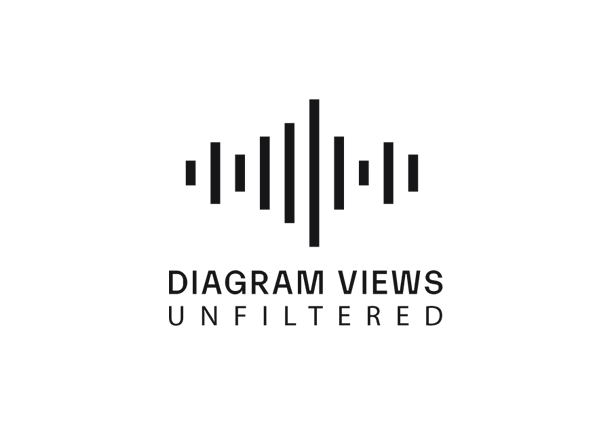
Why You Need an SEO Content Audit in your Migration Plan
Diagram's Allison Casey spills all her insider SEO tips on migrating your content the right way.
CMS Cloud Mastery: Overcoming Migration Challenges (Webinar)
Umbraco and Diagram have teamed up for a webinar on April 24th, 2024 at 12pm (ET) to discuss how to overcome cloud-based migration challenges. Register now.
Results Matter.
We design creative digital solutions that grow your business, strengthen your brand and engage your audience. Our team blends creativity with insights, analytics and technology to deliver beauty, function, accessibility and most of all, ROI. Do you have a project you want to discuss?
Like what you read?
Subscribe to our blog "Diagram Views" for the latest trends in web design, inbound marketing and mobile strategy.
