Using Twitter to Generate Leads
Allison Casey Digital Marketing Director, Partner#Digital Marketing, #Inbound Marketing

With 230 million active users on Twitter, it can be difficult to get started with social prospecting. Here are some tips to help you jump right in. #socialprospectingworks
I admit it. I’ve come late to the Twitter party. Oh, even back in 2009, when I was laughing to Conan’s O’Brien Twitter Tracker bit, I didn’t feel the need to personally register and start using it to follow people or share my 140 characters of wit. Let’s face it; condensing your thoughts to such a short length can be a little intimidating. There is this subtle (or not so subtle) pressure to be witty like @imchriskelly or thought provoking or inspiring like @simonsinek. Plus, when you first get started and only have about two followers, do they really care what you have to say?
But putting aside the personal trepidation to start something new, finding your voice on a social media platform and realizing the full potential to make new connections and start interesting “conversations” and relationships with people is something that every smart marketer should be doing. Balancing time between all of the social platforms out there is a whole other blog post, but when clients ask me “Should we be on Twitter?” my answer is always “if you aren’t, your competitors probably are”.
Consider this: with over 230 million active users on Twitter each month, don’t you think developing a plan to use your Twitter account to help you identify and engage with prospects and drive more traffic to your site’s content could be instrumental in helping you generate more leads?
If you said yes, then here are a few actions to take to help you be successful at social prospecting using Twitter.
Tip #1 – Keywords and Content
Identify your top three keywords or keyword phrases that prospects would use to find you in online search. Keep in mind that with Twitter, shorter phrases work better. Then, identify pieces of your content that relate to those keywords.
Tip #2 – Hashtag Research
Next, search for your keywords and hashtags in different combinations on Twitter. Take a look at what you find with and without the hashtags to get the broadest results. From this, identify 5-10 Twitter users that seem like viable prospects for your business. Review their profile to see what they are interested in. Then, if it’s a match, follow them!
Tip #3 – Start the Conversation
Your goal with these prospects is to get their attention, have them check out your tweets, and ultimately click on links to content on your site that is relevant to them. Be authentic in your engagement with them, not creepy. Retweet some of their tweets that relate to your industry. If one of their tweets stands out, click “Favorite”. If they ask questions in their feed, respond thoughtfully to show your thought leadership on a subject. Lastly, include links to content that are relevant to their thoughts or interests as part of your Twitter conversation with them.
Build in time in your week to follow your Twitter prospect list and keep the conversation going. Success in social prospecting does not happen overnight, but by identifying people with similar business interests and engaging in authentic conversations, you will be able to grow your list of Twitter prospects and improve your overall lead generation efforts. Do you have any questions about how you can use Twitter or other social media channels to generate leads? Do you have any tips that have worked for you? Please let us know in the comments below, or contact us for more information.
Related Posts
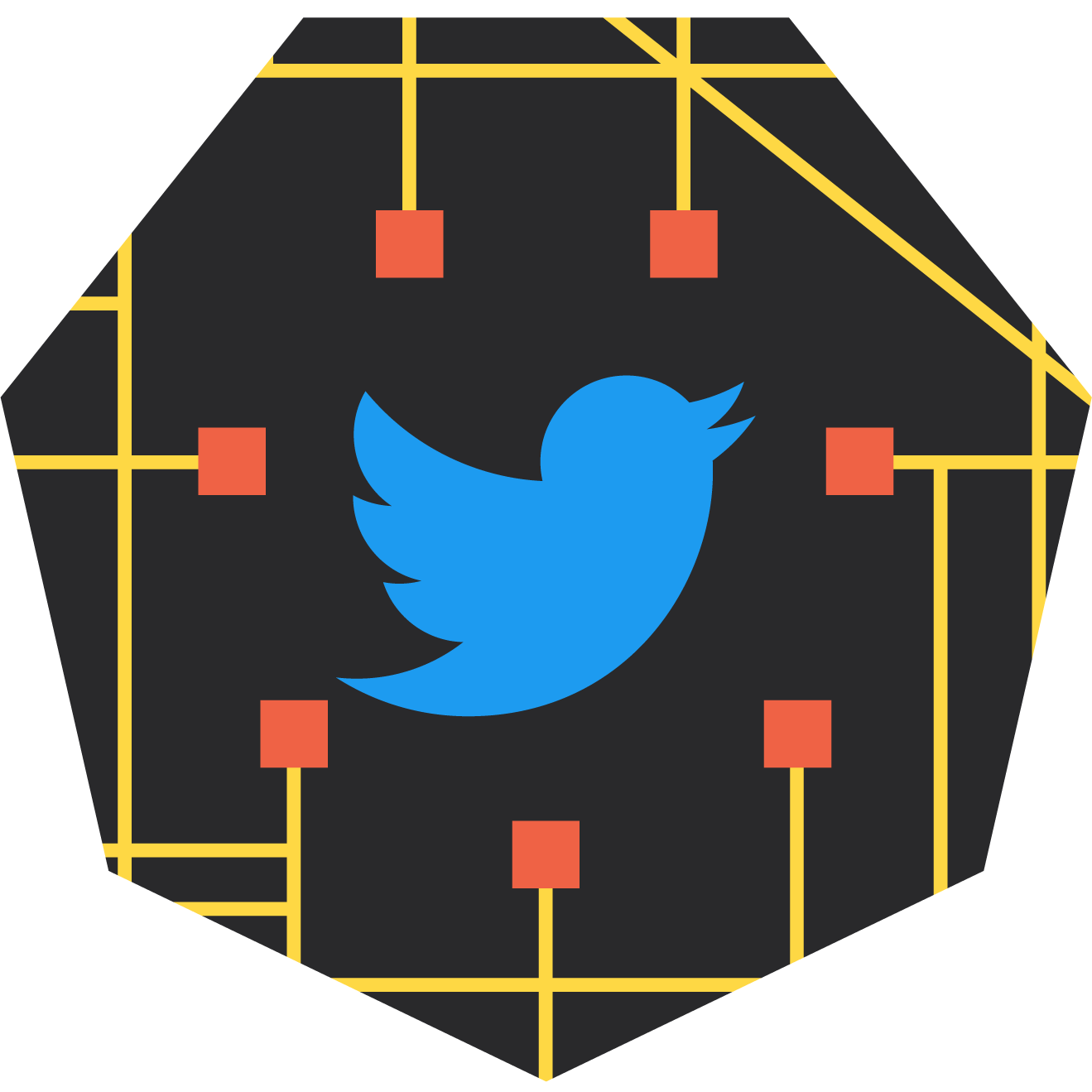
How Brands can Navigate Elon Musk's Twitter
Should the changes at Twitter impact your social strategy? Is it still an effective way to connect with your customers? Read more to learn why or why not.
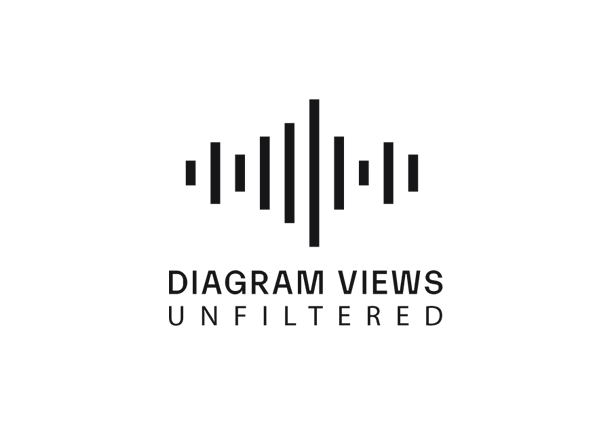
Why You Need an SEO Content Audit in your Migration Plan
Diagram's Allison Casey spills all her insider SEO tips on migrating your content the right way.
Results Matter.
We design creative digital solutions that grow your business, strengthen your brand and engage your audience. Our team blends creativity with insights, analytics and technology to deliver beauty, function, accessibility and most of all, ROI. Do you have a project you want to discuss?
Like what you read?
Subscribe to our blog "Diagram Views" for the latest trends in web design, inbound marketing and mobile strategy.
