More Essential Programs in the Diagram Software Canon
Matt Brady#News & Culture

We look at more of the programs that the Diagram team uses on a daily basis, and how they provide essential tools for both work and play.
We all have our own “canon” of software, programs that we use regularly, to the point that they become an essential part of our daily lives, both at work and for personal use. I find it fascinating to talk to different people and see the tools that they use, and since everyone has different types of work to complete, ways of handling regular tasks, memorized shortcuts, and personal styles of getting things done, no two people’s canon is alike. In a recent blog post, I asked some members of the Diagram team about their own essential programs, but that was only a small portion of our full team. Here are some more examples of our team members’ essential programs:
Brad McDavid, Development Manager
What are one or two programs or tools that you use on a regular basis that are essential for your day to day work, and what functions do they provide that helps you get your work done or makes your life easier?
Microsoft Visual Studio, (along with SVN and Git for version control) gives me the ability to create, compile, and debug code for web sites. Jetbrains dotPeek lets me peek at compiled code in DLLs from CMSes to see if there is a better way of accomplishing a task. Since I work remotely, Skype and Join.Me are crucial when working with team members.
Have you learned any shortcuts or tricks that make these tools work even better for you?
Visual Studio’s NuGet integration and Web Deploy make life much simpler for adding functionality and pushing changes to remote servers.
Do you have any other programs you want to mention that you think are an essential part of your life?
Outside of work, Netflix and PBS Kids are essential for survival at times. But I also use Dropbox, Mint, and iOS/Apple TV Airplay quite often too.
Nick Melville, Front End Developer:
What are one or two programs or tools that you use on a regular basis that are essential for your day to day work, and what functions do they provide that helps you get your work done or makes your life easier?
Outside of the usual office stuff, two programs I use everyday are Sublime Text and VirtualBox.
Sublime Text is a very powerful text editor that makes managing, navigating, and editing code much simpler. From syntax highlighting to find and replace using regular expressions, everything just works quickly and easily.
VirtualBox enables you to run multiple different virtual machines, which is essential for cross browser compatibility testing. Microsoft makes virtual machines from IE 6 to IE 11 available for testing, and they are invaluable for testing older browsers and environments.
Have you learned any shortcuts or tricks that make these tools work even better for you?
Learning the keyboard shortcuts to any program is essential for getting the most out of it, and especially so for a text editor. Keeping your hands on the keyboard as much as possible is vital. Sublime Text has excellent keyboard shortcuts for everything, such as indenting/un-indenting/re-indenting, line operations, find and replace, and even navigating files (Command+P). Also, opening a directory rather than an individual file will get you a directory tree for a good overview of your project, as well as another way to jump between files.
With VirtualBox, getting the set up exactly right is important for making everything run smoothly. I like to install the VirtualBox Guest Additions to allow seamless mouse/keyboard control, enable the bi-directional clipboard, configure the hosts file as needed, and install any other software/browsers I might need. Once the machine is set up, I open up Internet Explorer, set "about:blank" as the home page and navigate there, open the developer tools, and make sure everything is exactly how I would want it to start testing. Then, I take a Snapshot of the machine, which saves the current state of the virtual machine for future use. Whenever I am done testing with that particular virtual machine, I simply restore that Snapshot so that next time I need it, it only takes a few seconds to load the virtual machine state instead of a few minutes for the virtual machine to go through the entire boot process.
Do you have any other programs you want to mention that you think are an essential part of your life?
Outside of work, my never-ending quest to find the ideal Home Theater PC setup means that I've tried out a ton of entertainment-centered software. Currently, Windows Media Center, Plex, and Flirc are proving to be the best solution. Windows Media Center acts as both a DVR for over-the-air channels and as a Netflix client. Plex and Plex Home Theater makes our library of movies and TV shows instantly available, and they can also be streamed to any number of devices (primarily using a Roku and iPhone/iPad, but also a Samsung SmartTV, Google Chromecast, and even over the internet). Flirc is a USB device that allows you to use any standard remote control as a keyboard, which makes interacting with Windows Media Center and Plex Home Theater as simple as possible.
Jennifer Mickalovski, Accounting Specialist
What are one or two programs or tools that you use on a regular basis that are essential for your day to day work?
At the office, I primarily use Salesforce and QuickBooks to manage my accounting tasks. Salesforce lets me manage client data and gives me all the information I need to know about what billable work was done, and I use Quickbooks to manage that billing, sending out invoices and receiving payments from clients.
Have you learned any shortcuts or tricks that make these tools work even better for you?
Since I do a lot in Salesforce, I find that having multiple windows open allows me to work better and not lose track of what I am working on.
Do you have any other programs you want to mention that you think are an essential part of your life?
I use the following iPhone apps on a regular basis: iHeartRadio for music, Waze for directions (it’s especially helpful because it gives you real time traffic), and Shutterfly for taking pictures of my son’s hockey team. There are many more, but these are my favorites.
As we continue to look at what our team members use regularly, I’m impressed by the array of knowledge on hand, whether it’s related to how to complete complicated programming tasks using complex software tools, how to use the features of these programs to maximize efficiency, or just how to make use of the technology we have all around us to communicate with others and make life more interesting. I’m excited to keep plumbing the depths of Diagram's knowledge, so please keep an eye out for the next installment in this series. In the meantime, do you want to know more about any of these programs and how we use them? Do you have any programs, hints, or tricks to share? Please let us know in the comments below!
Related Posts
CMS Cloud Mastery: Overcoming Migration Challenges (Webinar)
Umbraco and Diagram have teamed up for a webinar on April 24th, 2024 at 12pm (ET) to discuss how to overcome cloud-based migration challenges. Register now.
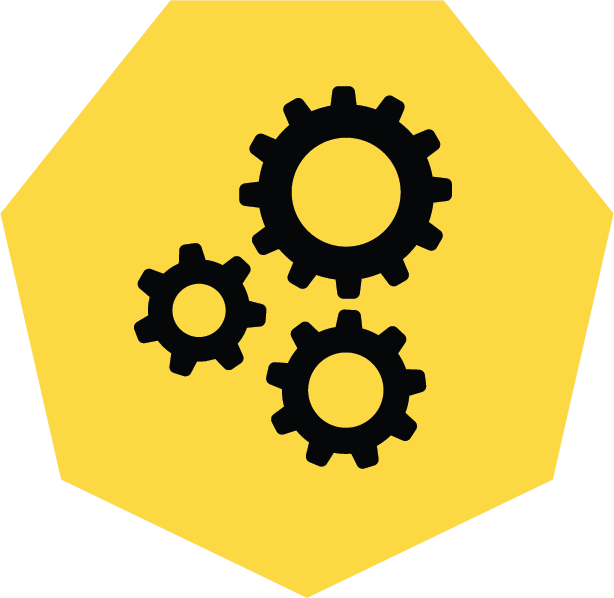
3 Pro Tips to Make Your HubSpot Workflows Successful
HubSpot's workflows are a powerful tool for connecting with your customers. We share 3 pro tips for getting the most out of your workflows.
Results Matter.
We design creative digital solutions that grow your business, strengthen your brand and engage your audience. Our team blends creativity with insights, analytics and technology to deliver beauty, function, accessibility and most of all, ROI. Do you have a project you want to discuss?
Like what you read?
Subscribe to our blog "Diagram Views" for the latest trends in web design, inbound marketing and mobile strategy.
