Diagram Team’s Essential Programs: Software Canon
Matt Brady#News & Culture

Everybody uses certain programs and tools on a daily basis. The Diagram team shares what programs are essential to their day to day work.
I recently read an interesting article that suggested a “canon” of software, spotlighting some programs which have been so influential that they permanently affected the way people use computers. That got me thinking: don’t we all have our own software canon, a few programs that we use on a daily basis (whether for work or play), tools that have become so essential to us that we can’t live without them?
At Diagram, we have a diverse team that includes experts in web design, development, and hosting, as well as essential departments like Accounting and Client Services, and since each of them has expertise in different areas, I thought it would be interesting to ask some of them about their own personal software canon, finding out about how they make use of their own particular essential programs on a daily basis, how those programs help them get their work done or make their life easier, what shortcuts or tricks they use to make the best use of these tools, and if there are any other programs that might not necessarily be tools they need to get work done, but are still an essential part of their lives. Here are a few of the responses I received:
Joe Mayberry, Web Developer
- I use Microsoft Visual Studio to do all site development. Being able to attach to the running web project to step through code and find errors is amazingly useful.
- Beyond Compare is a great tool for comparing files or folders. Using it to save sessions and compare sites across multiple servers saves me a lot of time, since I don’t have to continually look up paths and locations.
- Evernote’s clipper browser plugin allows me to quickly save notes about projects or support tickets to review later, functioning as a kind of external memory.
- Subversion and Git are good code versioning systems, allowing me to roll back to a previous version of a program I’m working on, which is really useful.
- For other programs, Twitter is a great way to connect with people that I wouldn’t normally have access to, and as a remote employee, I find that using Skype’s instant message functionality to communicate with my team members is invaluable. I’ve also found Toggl to be really useful for tracking how I’m spending my time.
Dan Rose, User Interface Designer
What are one or two programs or tools that you use on a regular basis that are essential for your day to day work?
Photoshop and Coda are my tools of choice. Photoshop helps me explore and express my creativity. I still use other programs for that purpose, but Photoshop is the one that I’m the most proficient and efficient with in terms of fidelity. I use Coda to implement the ideas I explore, transitioning them to HTML and CSS.
Have you learned any shortcuts or tricks that make these tools work even better for you?
There are keyboard shortcuts and plugins that help productivity, but the trick, I’ve found, is to fit these tools to my workflow instead of tailoring my workflow to the tools. What helps me is using Photoshop when ideas need to be vetted, no matter at what point in the process that comes. There’s no “Photoshop phase” or “Coda phase” to a project. They’re used multiple times, back and forth.
Do you have any other programs you want to mention that you think are an essential part of your life?
Spotify, iTunes, and Twitter are all necessary supplements to my work, but none (nor any others) are essential outside of work.
Joe Bunales, Project Manager
- I use AtTask, Basecamp, and Jira for project management tasks including: scheduling, communications, reports, capacity planning, and issue management. I’ve found that using some of the mobile applications is a timesaver, and having an app on my iPad is also a plus.
- I also regularly use Skype and Microsoft Outlook to communicate with my team members, and Chrome and Firefox are my browsers of choice.
Nicole Osterhout, Client Services Manager
What are one or two programs or tools that you use on a regular basis that are essential for your day to day work?
Tools like Salesforce, MX Toolbox, and WHO.IS help me with research or confirmation of a client’s account with Diagram, and Microsoft Outlook, Word, and Excel help me communicate both internally and externally.
Have you learned any shortcuts or tricks that make these tools work even better for you?
In Salesforce, I’ve learned to use wildcard searching by adding an asterisk at the end of searches.
Do you have any other programs you want to mention that you think are an essential part of your life?
Facebook, Instagram, and Gmail.
As we can see, depending on job function, there is a rich array of software available for our company to use, and this small selection is just scratching the surface of their expertise. Stay tuned to learn about what some of our other team members find essential and how their lives and work has been enriched by the features that these programs have provided. Do you have any questions about specific functions we use these programs for? Any examples of your own, or tips and tricks that you have for using different programs or apps to get your job done? Let us know in the comments below!
Related Posts
CMS Cloud Mastery: Overcoming Migration Challenges (Webinar)
Umbraco and Diagram have teamed up for a webinar on April 24th, 2024 at 12pm (ET) to discuss how to overcome cloud-based migration challenges. Register now.
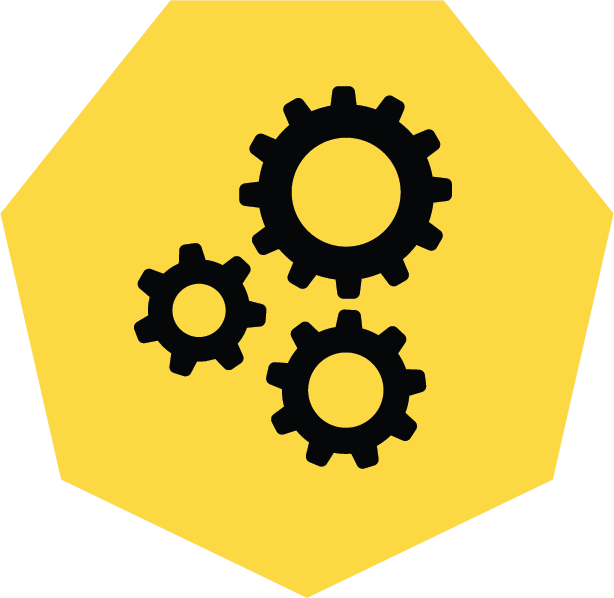
3 Pro Tips to Make Your HubSpot Workflows Successful
HubSpot's workflows are a powerful tool for connecting with your customers. We share 3 pro tips for getting the most out of your workflows.
Results Matter.
We design creative digital solutions that grow your business, strengthen your brand and engage your audience. Our team blends creativity with insights, analytics and technology to deliver beauty, function, accessibility and most of all, ROI. Do you have a project you want to discuss?
Like what you read?
Subscribe to our blog "Diagram Views" for the latest trends in web design, inbound marketing and mobile strategy.
